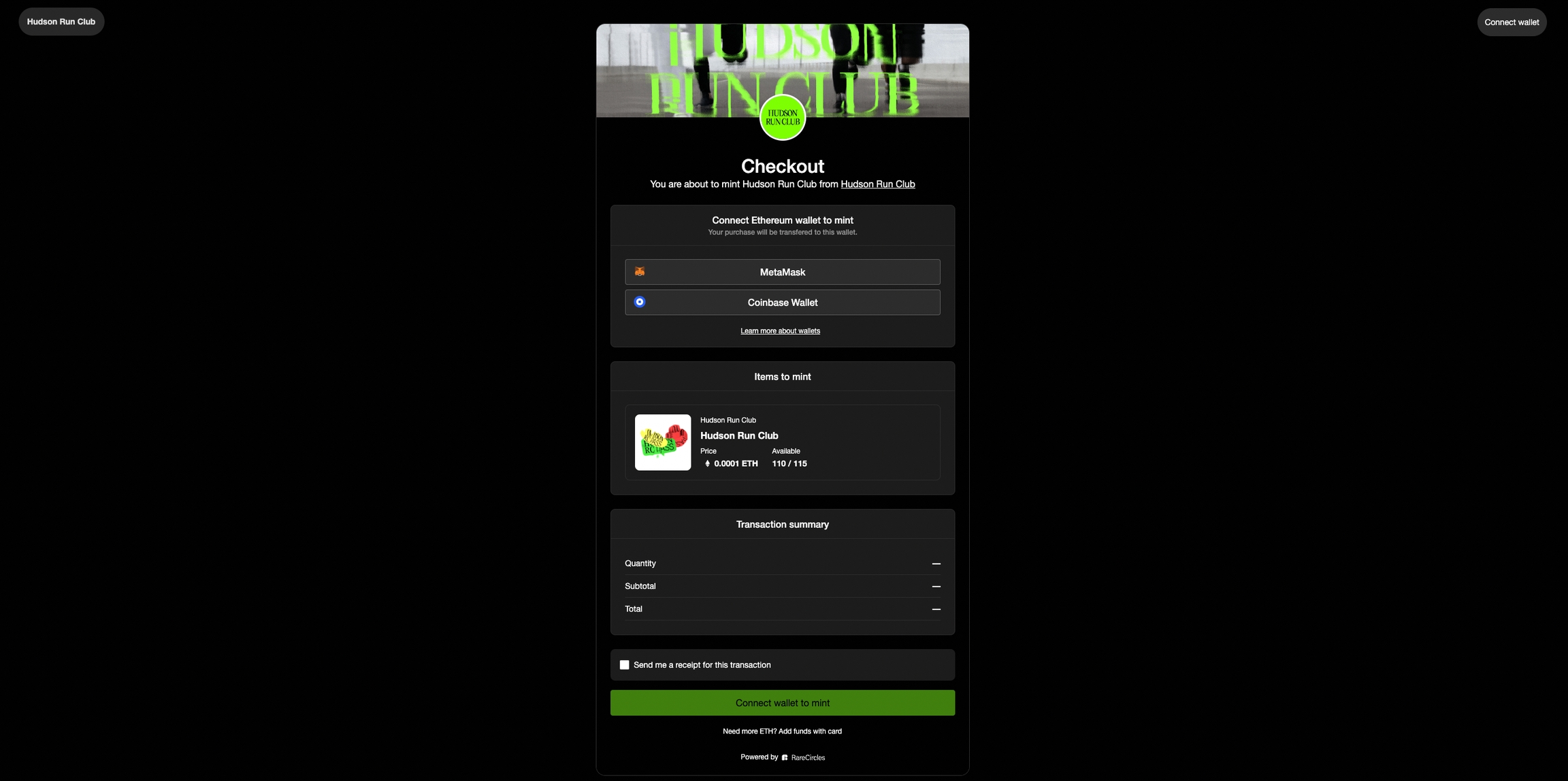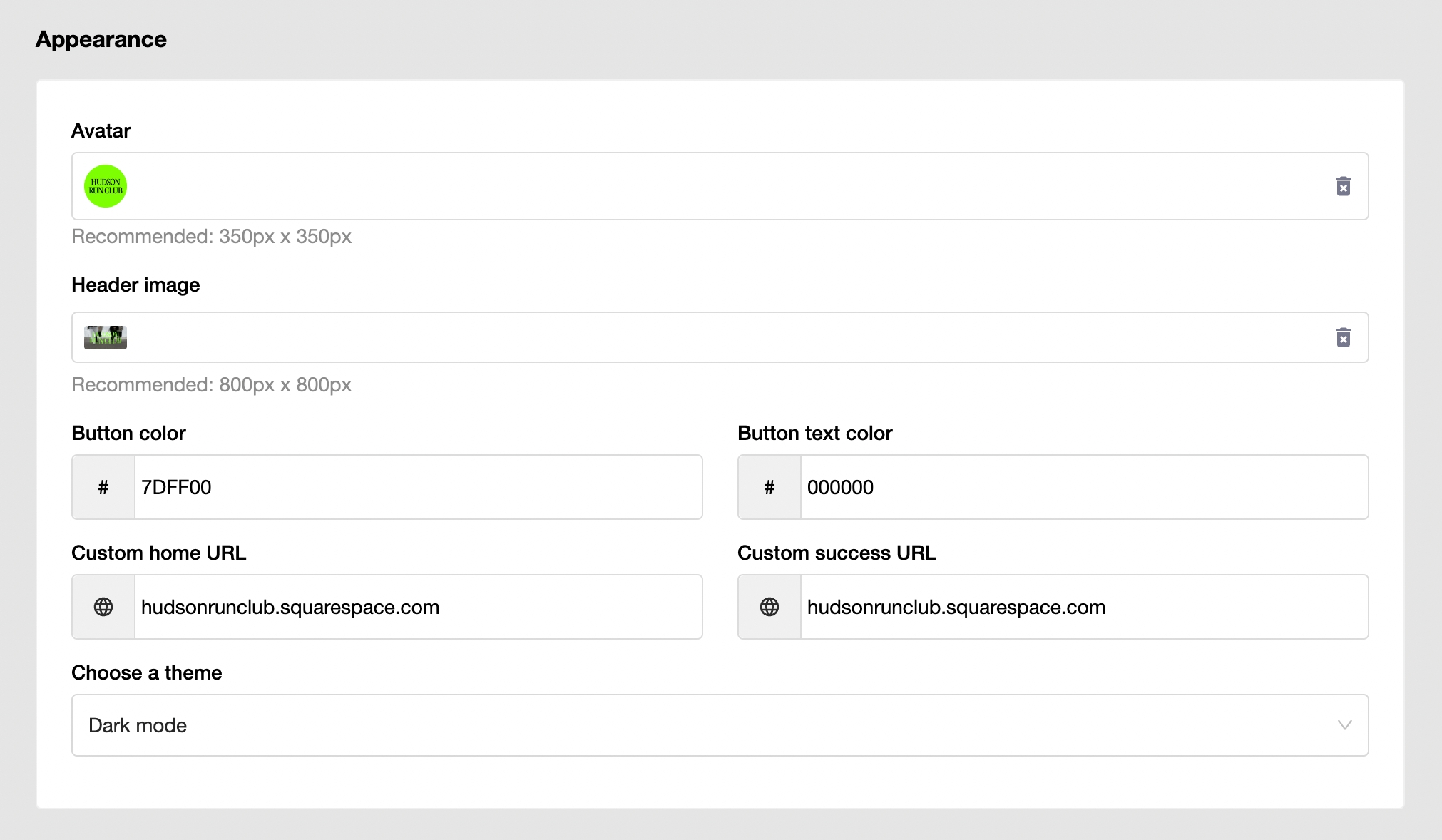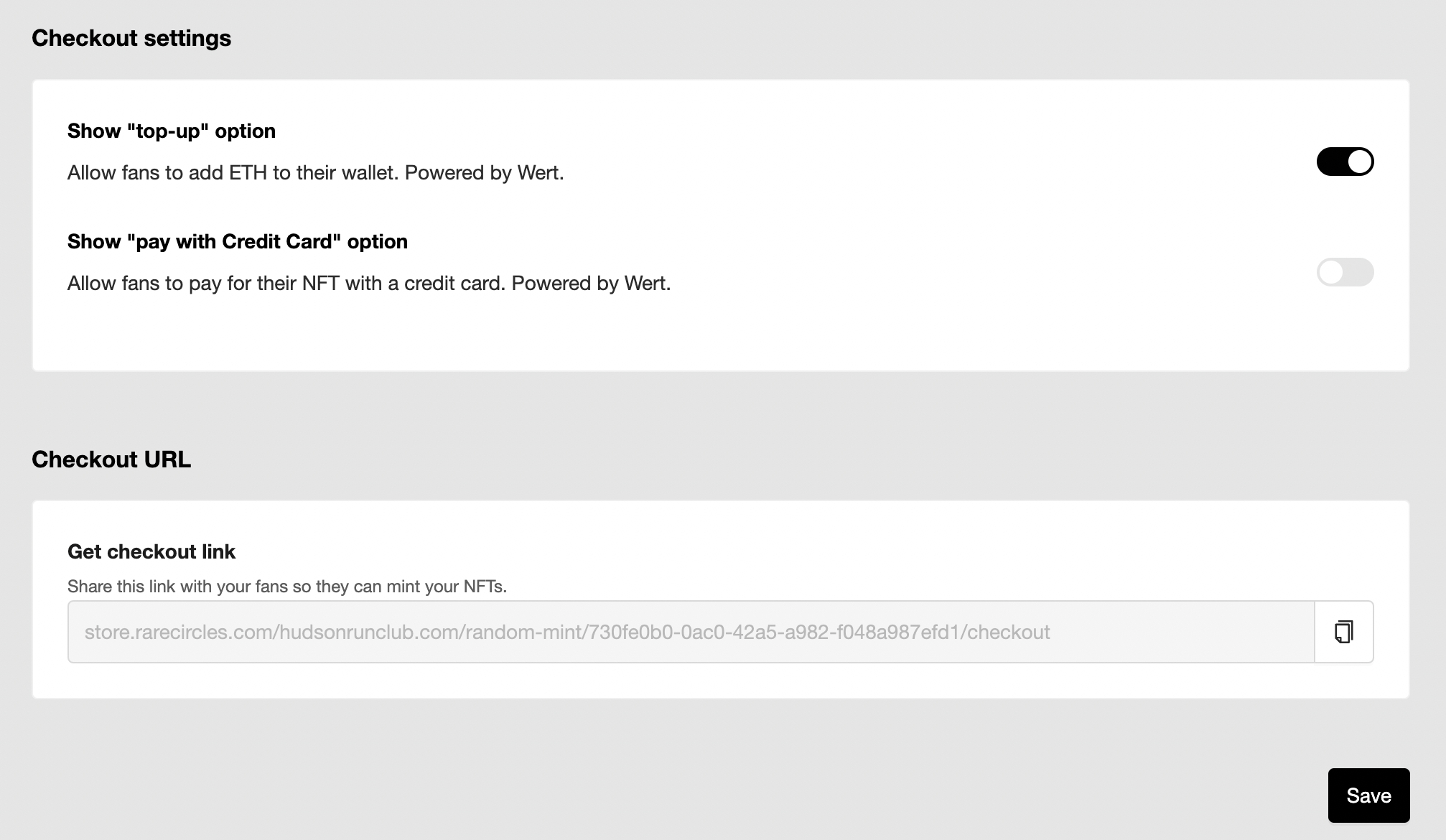🏁Checkout Configuration
Design a branded checkout experience on the Random Minting flow (gallery support coming soon).
With the RareCircles checkout configuration feature, you can adjust the appearance and settings of your checkout experience. Adjust button and text colors, add custom imagery and URL redirects to ensure you direct users to the landing page of your choice. Choose how you want your users to checkout by adding additional features including an on-ramp top-up or credit card checkout option (powered by Wert).
How to configure checkout
Navigate to the collections view in the admin panel.
Click the "configure checkout" button of the collection you wish to configure.
Configure the appearance of your checkout.
Add custom media assets including an avatar and header image
Adjust button and text color
Add custom home and success page URLs
Choose between dark and light modes
Configure checkout settings
Add a top up option
Add a "Pay with Credit Card" option (coming soon)
Click save!
If you plan on using the Wert on-ramp integrations, email support with your requested integration and collection ID to activate. It can take up to 48 hours for the changes to be reflected in your account.
Last updated